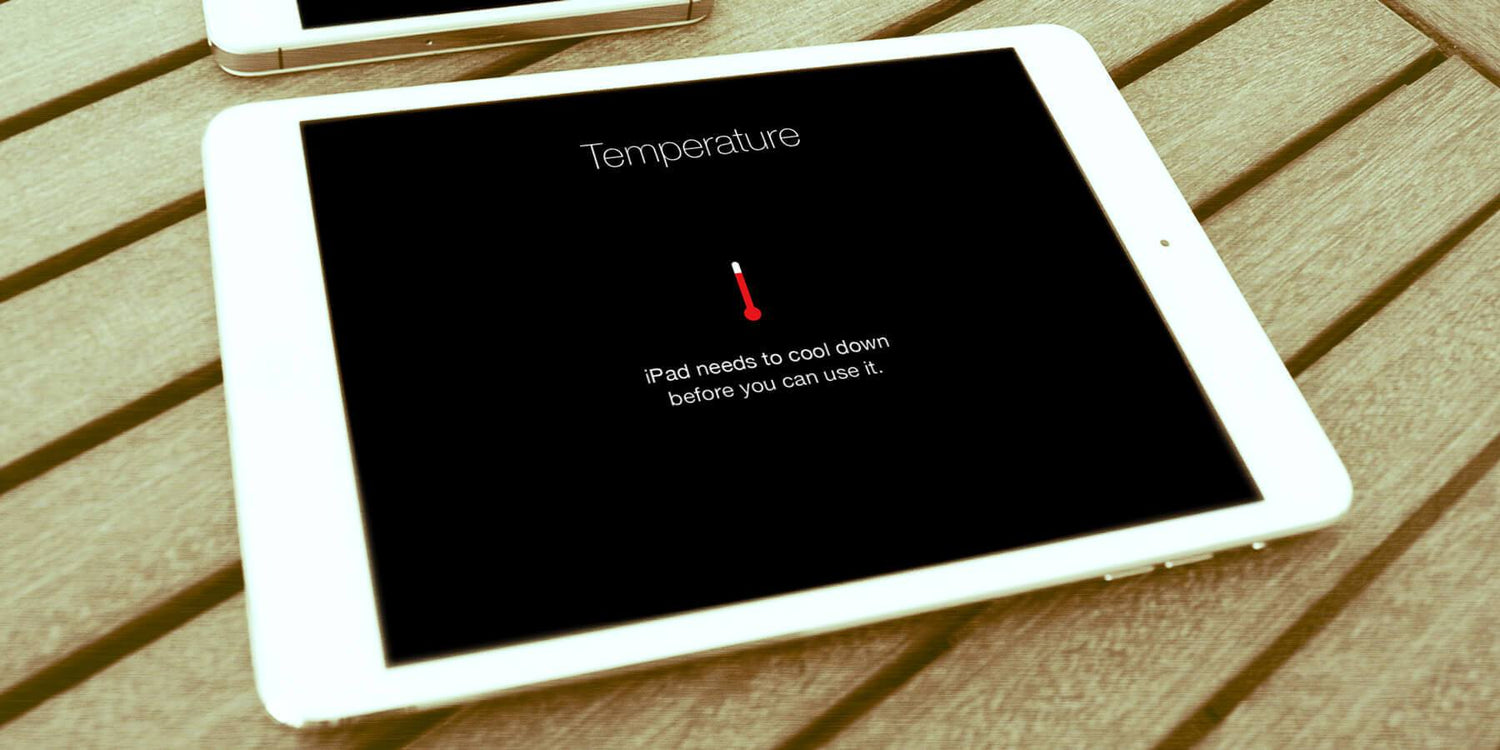If you use an iPad regularly, especially for work, it will inevitably get a little warm on occasion. Typically, there isn’t anything to worry about when your iPad gets hot every so often. But if you can’t afford your iPad to overheat and interfere with your work – or play – due to an unexpected shutdown, there are a few things you can do to solve this issue.
The acceptable operating temperature, according to Apple guidelines, is 32º-95º F (0º - 35º C). Too low or high will affect the behavior of the device. Extremely hot conditions can permanently shorten your battery life, so it’s important to learn why your iPad gets hot and what you can do to prevent overheating.

Why is your iPad getting hot?
Many different reasons could be a factor in why your iPad gets hot, but it usually boils down to one or both of these categories:
- The external conditions are hot. You are working outside and under direct sunlight for extended periods and the temperature is too hot for your iPad to handle. An example is being in a warm work environment. This also applies to enclosed spaces that trap the direct sunlight inside (e.g. the cockpit of an airplane or helicopter or the dashboard of a truck).
- The iPad is using a lot of processing power. Examples of this are when your iPad is doing something intensive, like restoring from backup or doing a significant software update. This gets amplified if you are using apps that take a lot of processing power, graphically-intensive games, or GPS apps. Tracking and navigation apps require a lot of intense processing power, and could easily make the iPad’s temperature rise.

What happens when your iPad is overheating?
Before getting the “iPad needs to cool down” temperature warning message on the screen, a few regular functions stop working, potentially without you even being aware:
- Apps will slow down or stop altogether.
- The camera flash won’t work.
- Your iPad will stop charging.
- The screen will dim.
If you don’t stop your iPad from getting hot, you’ll see the iPad temperature warning show up on your screen. If this happens, it will stop whatever you were doing on the iPad and shut down.
Under severe overheating conditions, the iPad’s battery may even swell up, which can cause serious damage and reduce the lifespan of your device. One of the first things you may notice when the battery is swollen is that there’s a separation of the screen and body of the iPad. If you see that, you should discontinue using your iPad immediately, as a swollen battery could potentially cause a fire.
How to Prevent Your iPad from Overheating
-
Get your iPad to a cooler place.
Cool it down, but don’t place it in a freezer or in front of an AC unit. Rapid cooling can cause condensation to form and damage the internal mechanism of your iPad. At this stage, your iPad needs to cool down gradually, and an extreme change in temperature will be more detrimental than beneficial.
-
Don’t use your iPad while charging.
While the iPad is charging, it will already be warmer than usual. You may need to choose between using an app and charging the device. If using the app is too important to risk a shutdown, such as a navigation app, consider taking it off the charger for as long as possible.
-
Turn it off, preventatively.
This is often the last resort, but manually shutting the iPad down helps it cool down faster and leaves you in charge of when the iPad shuts down. Shutting it down early, for instance, when you notice the iPad getting hot, will help the cooling down process. This could also prevent unnecessary damage because the iPad didn’t reach the temperature needed to trigger a forced shutdown.
-
Take it to Apple Repair.
If your iPad is overheating consistently, especially when not in heavy use or under sunlight, it could be a sign that something is wrong internally. It’s best to then talk to Apple Repair for a proper diagnosis.
-
Get out of direct sunlight.
Using an iPad in direct sunlight can trigger a shutdown in as little as 10-15 minutes based on the surface area of the iPad. If possible, try operating your iPad in the shade, such as under a tree, under an awning, or even under an umbrella if there’s no natural shade. If you have your iPad mounted in your vehicle, don’t leave it in direct sunlight when you’re parked – even if it’s only for a few minutes. (This also helps ensure you don’t come back to a broken window!)
-
Turn off apps & extra features.
Many apps demand a lot of processing power, like your GPS or drone piloting software. This can be problematic if you’re dependent on your app when your iPad is getting hot. Try turning off GPS, Wi-Fi, lowering the brightness, turning on low-power mode, and closing background apps.
Even if you know why your iPad gets hot, sometimes it’s simply not possible to prevent a shutdown. That’s why we’re here. Though all of the above are good ideas to help your iPad cool down, they are not solutions in your time of need. When all else fails, you should invest in a reliable Cooling Case.
Investing in a Cooling Case that will not let you down will both prevent unexpected shutdowns and keep the core operating temperature where it should be. A Cooling Case can even bring an overheated iPad back to life in just a few minutes.
The X-naut Pilot Series is a lightweight, all-in-one solution to prevent your iPad from overheating during activities like flying, drone operation, and other tasks that take place in the sun. The X-Naut Pilot Series is designed to be your reliable copilot in a sunny cockpit.
For a more rugged cooling case with a wealth of additional features, like a built-in power bank and wireless magnetic charging, the X-naut FlexGrip Series will help you get the job done no matter what conditions you’re facing. Trust us: we took this and tested it in the Australian Outback, where Mad Max was filmed.
Don’t let your iPad getting hot stop you from completing your work. Count on X-Naut to be your reliable companion on your next mission!